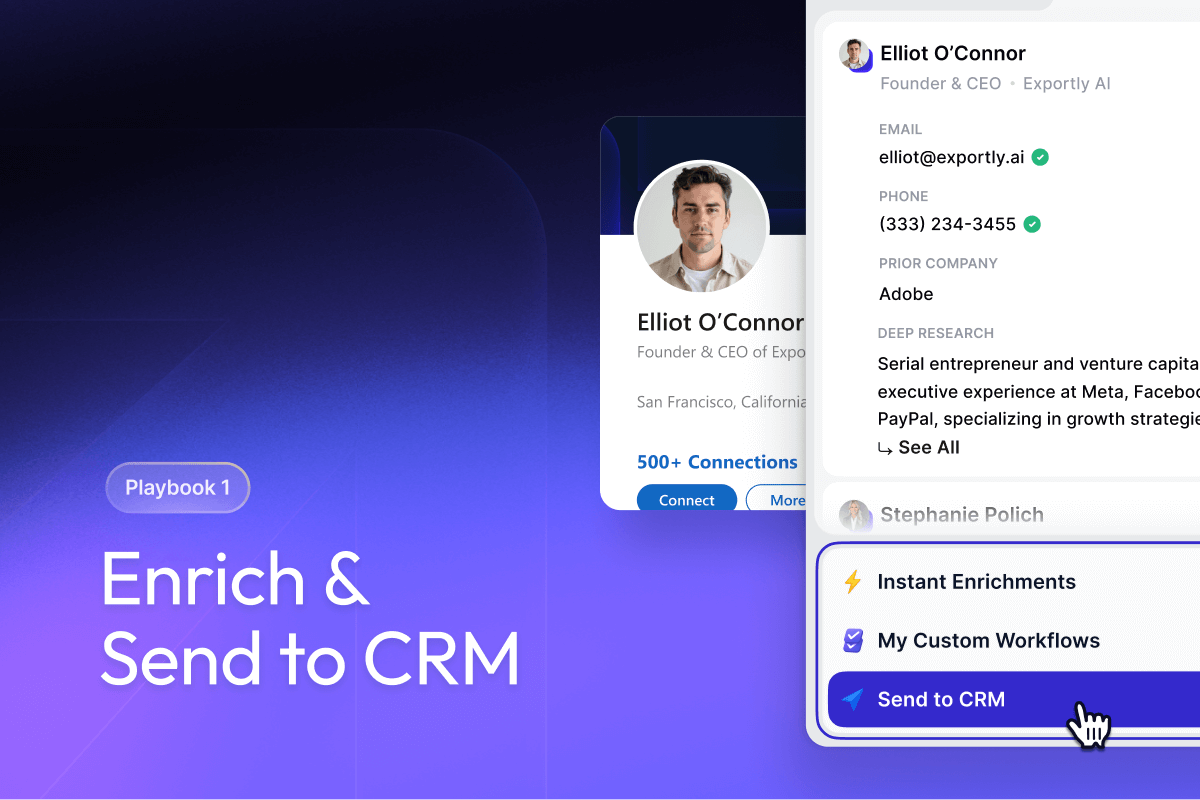
1. A rep‑friendly LinkedIn → Clay → CRM flow that checks CRM first for existing contacts & accounts, enriches only when needed, and routes to the correct owner/campaign/cadence.
2. Bulk handling for multiple records at a time.
3. Admin controls for credit usage, user attribution, history, and table access.
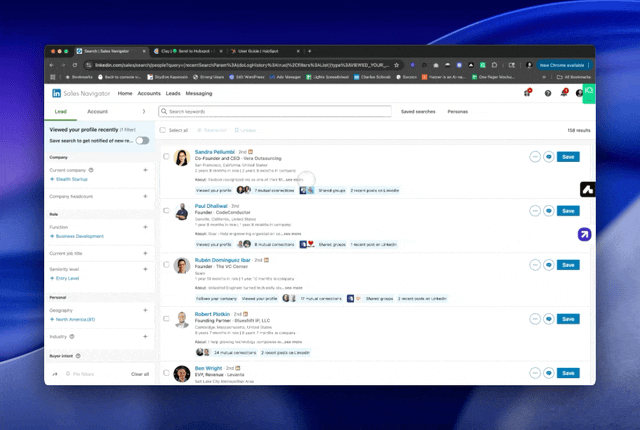
Most teams patch together Sales Navigator, enrichment extensions, CSV downloads and complex tools just to move leads into their CRM.
🔹 Duplicate records and wasted Clay credits. Teams want a CRM lookup first and to skip re‑enrichment in Clay if a contact was processed recently.
🔹 RevOps bottlenecks. Sales reps wait on RevOps; Clay is powerful but not always “digestible” for sales reps. They want to be able to add leads to CRM in a self‑service way.
🔹 Routing complexity. Leads must land with the right owner, campaign, and Salesloft/Outreach cadence—often requiring tags at export.
🔹 Data quality & compliance preferences. Validate before CRM entry; prefer business emails; use Clay’s waterfall for phone/title accuracy.
🔹 Control & visibility gaps. Admins need credit usage controls/logs, user attribution, rep activity history, and the ability to restrict tables.
Reps spend a lot of time manually filling in data, credits get burned re‑enriching and CRM quality decays. With Exportly, you can now easily export LinkedIn leads in one-click while browsing LinkedIn straight into your CRM via Clay tables.
This is a single flow that starts at LinkedIn, checks CRM first, enriches only when needed using Clay, and then maps fields, routes ownership, tags, and attaches the right campaign/cadence before pushing to Salesforce/HubSpot. Reps can use it to prospect on LinkedIn with Exportly, without needing any Clay expertise - while admins get maximum control and visibility into how data is being orchestrated and enriched.
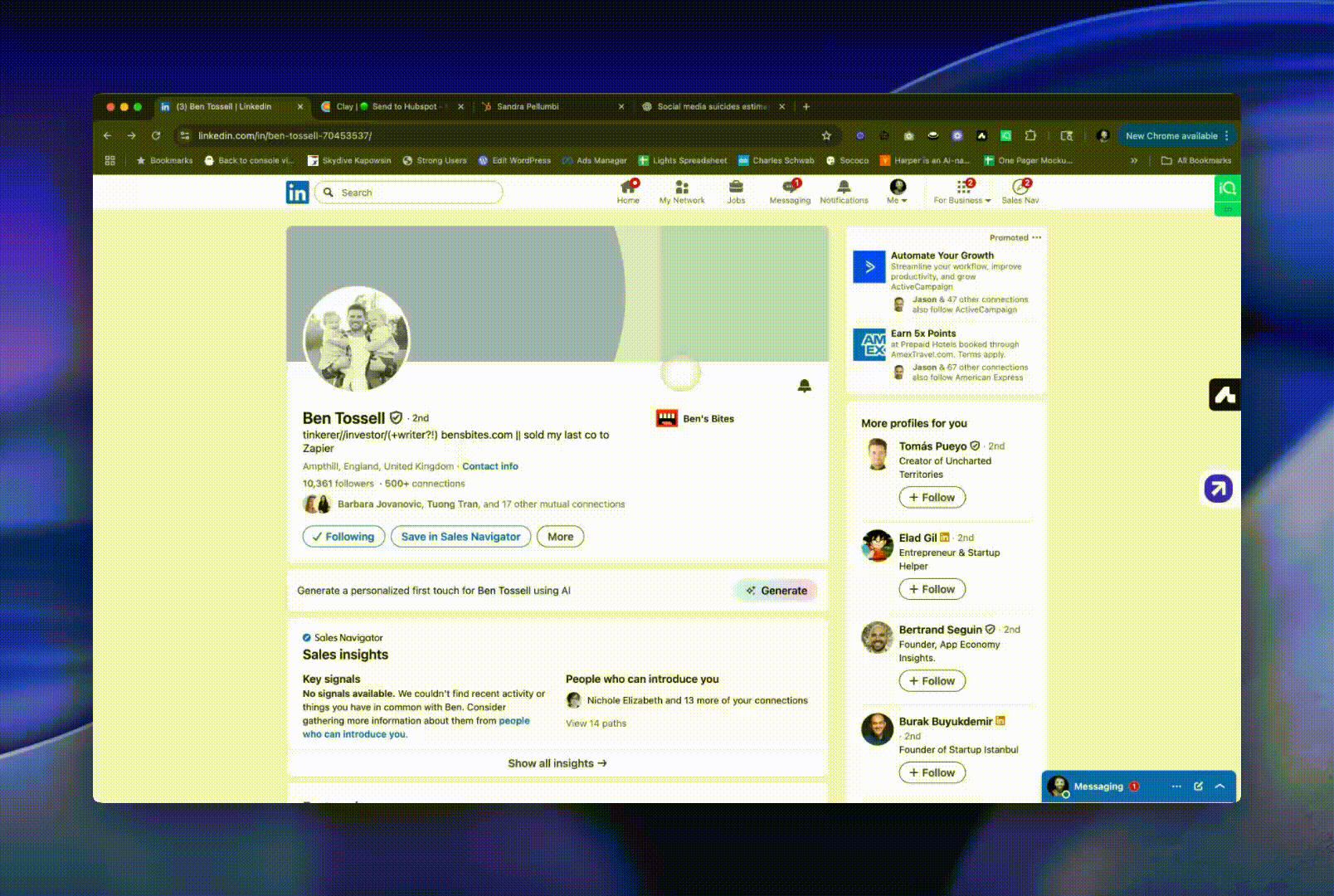
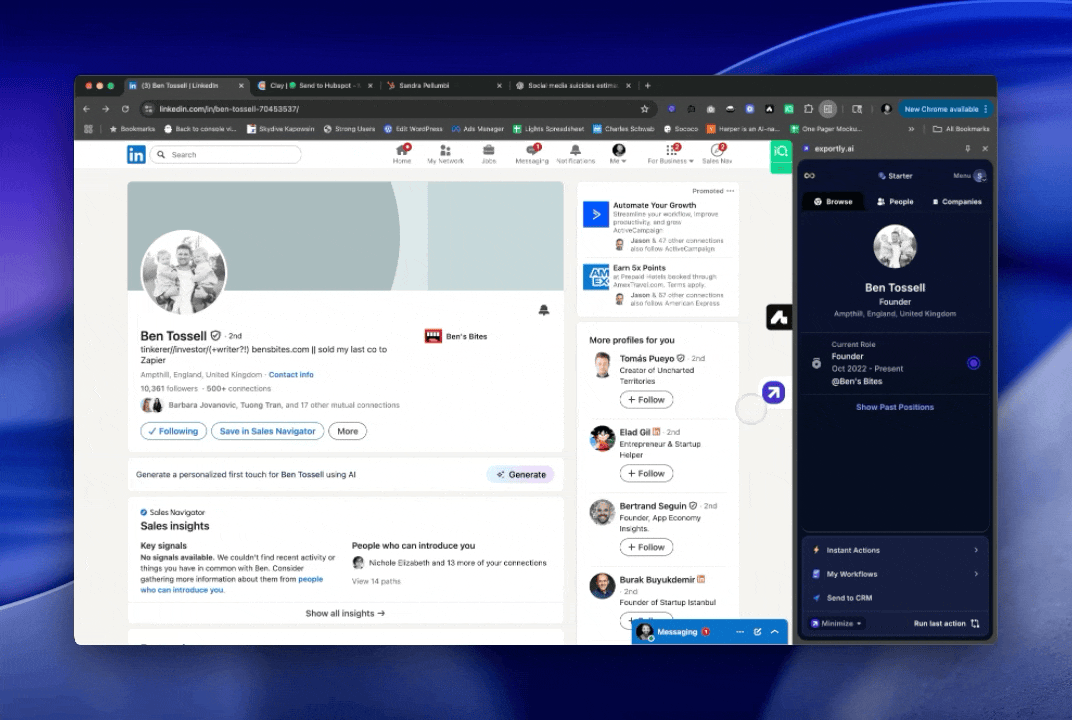

Harness Clay’s power in an automated workflow that reps can actually use every day without having to login to Clay - thanks to Exportly's easy to use chrome extension for sales reps.
Check Salesforce/HubSpot first; skip re‑enrichment if a record was already processed. That means fewer dupes, fewer wasted credits, cleaner CRM.
Move 100+ people at once. Save SDRs hours a day so they can keep their momentum and ops keeps their sanity.
Validate before CRM entry, prefer business emails, and lean on Clay’s waterfall for stronger phone/title coverage.
Apply tags, map fields, set owner, attach to campaign, and pick the right cadence (Salesloft/Outreach) so prospects don’t vanish into the wrong program.
Limit expensive phone enrichment, monitor credit usage history, track who imported what, and restrict tables to protect data integrity.
Replace overlapping extensions/workflows (ZoomInfo/Lusha/Cognism) with one flow, reducing cost and context switching.